Our Plans & Packages
Speed up your fleet management with Quartix award-winning vehicle telematics tools.
Effortlessly monitor and optimise your business operations from the fleet up.
Pricing excludes local taxes.
Info Point
Starting from
$14.00
per month per vehicle
Get startedInfo Point includes:
- 1-minute GPS updates
- 3 Years Reporting History
- Mobile App Access
- Email & Phone Support
Info Plus
Starting from
$15.00
per month per vehicle
Get startedEverything on Info Point plus:
- 1-minute or less GPS updates
- Geo-Fencing
- Detailed Trip Reporting
- Driver Behavior Monitoring
Enterprise
POA
Contact us for the custom quote
Get in touchEverything on Info Plus and:
- Custom Pricing
- API Access
- Dedicated Account Manager
- SSO (coming soon)
Why Choose Quartix?
We pride ourselves on being the most cost-effective, feature-rich tracking provider with an outstanding customer service record. But not all providers give you these things. To help you, we’ve put together some questions that you’ll want to ask as you look around, which we encourage you to do.
8 questions to ask for a smarter choicePowering over 35,000 businesses worldwide just like yours…








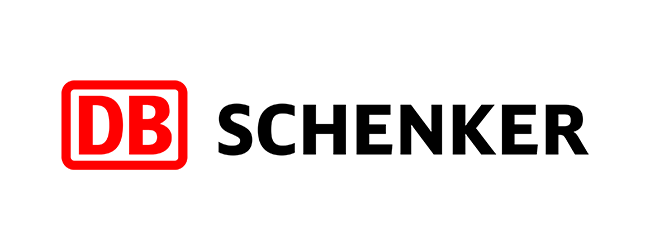

Before Selecting Any GPS Tracking Supplier
Ask them these important questions – the answers might surprise you!
| Key Questions to Ask |

|
Other Suppliers
|
|---|---|---|
| 1 Do you offer truly flexible contract terms with no auto-renewals? | ||
| 2 At the end of the contract, will I transfer to a 30-day rolling agreement that I can cancel anytime? | ||
| 3 No hidden fees for installation, setup, or cancellation? | ||
| 4 Don’t use third party finance companies or middlemen? | ||
| 5 Can I speak to a real person in my local language for support? | ||
| 6 Won’t be locked into lengthy contracts with penalty clauses? | ||
| 7 Do you have 25 years of vehicle tracking expertise? | ||
| 8 Is your solution simple to use without overwhelming complexity? |
Available Add Ons
Vehicle Checks
Quartix Check benefits:
- Digital capture of defects
- Faster resolution of issues
- Reduce vehicle downtime
- Lower maintenance costs
Privacy Mode
Privacy Protection benefits:
- Conceal sensitive locations
- Protect driver privacy
- Display miles traveled
- Maintain route transparency
See Exactly What You’ll Pay No Guesswork Required
Join thousands of businesses who trust Quartix for transparent fleet tracking pricing. Our calculator shows you everything upfront: no installation fees, no setup costs, and flexible contract terms with an initial 12 months transitioning to a rolling agreement. Build your perfect package in under 2 minutes.

Platform
Cloud Based System
Access your fleet data anywhere via a secure online portal—no software installations required.
Installation Cost
User Limit
Add as many users as you need without additional costs or constraints.
Google Maps Display
View all vehicles against familiar Google Maps with all the usual built in tools like street view etc.
Live Traffic
See real-time traffic conditions to make quicker, better routing decisions.
Brand New iOS & Android App
Manage your fleet from your smartphone with a dedicated, user-friendly mobile app.
Vehicle Profiles
Keep detailed records of each vehicle for quick reference and compliance.
Customization
Personalize icons, working hours, and other settings to match your operational preferences.
User Permissions
Define user roles and access levels so everyone sees only the data and tools they require.
Web Notifications
Multi-factor Authentication (MFA)
Add an extra security layer to protect sensitive vehicle and driver data.
Automatic System Updates
Always run the latest features and improvements—no manual updates needed.
Telematics
Location Update Frequency
How often the tracker transmits new location data. On InfoPoint, trackers transmit the last two 1 minute GPS positions every 2 minutes. InfoPlus and InfoFleet transmits the last two 30 second GPS positions every 1 minute (with the option to further increase this frequency).
Live Vehicle Locations
Track your entire fleet in real time to stay informed and respond faster. Lean more.
Route Replay
Review previous journeys to confirm routes, investigate incidents, or optimise planning.
Points of Interest Overlay
Mark key locations—depots, delivery sites, or fuel stops—on the map.
Ignition Status
Know immediately when a vehicle’s engine is running or switched off.
Vehicle Grouping
Organise vehicles into groups for easier tracking, reporting, and oversight.
Find The Nearest Vehicle
Instantly identify which vehicle is closest to any given location.
Geofences
Set virtual boundaries and get alerts when vehicles enter or exit specific areas. Learn more.
Current Speed
Monitor vehicle speeds at a glance to maintain safety and compliance.
Harsh Driving Events
Detect sudden braking, sharp turns, and hard accelerations to identify risky behavior.
Reporting
Data Retention Range
The length of time historical fleet data is stored and accessible, supporting long-term analysis and compliance needs.
CSV and PDF export
Quickly download and share standardized reports for internal or external use.
Overview Dashboard
Get a snapshot of your fleet’s key metrics and performance at a glance.
Charts Customization
Tailor data visualizations so you see insights presented your way.
Interactive Trip Timeline
Visually review each trip’s events and stops for detailed analysis.
Custom Locations
Define your own landmarks and sites for richer, more relevant reporting.
Group Reports
Compare performance across teams or departments for deeper insights.
Total Mileage Report
Track total distances covered for both business and private journeys, enabling more accurate expense claims and usage insights.
Private Mileage Report
Separate personal and business journeys to simplify expense claims.
Speed Report
Identify speeding trends and work to improve driver adherence to speed limits.
Idling Report
Spot where vehicles remain idle, helping to reduce fuel wastage and emissions.
Engine Running Hours
Monitor engine-on time to manage wear, tear, and servicing intervals.
Driver Behavior Scores
Rank drivers using performance-based scores and league tables to quickly identify top performers and those in need of coaching. Learn more.
Custom Reports
Build your own reports focusing on the metrics and KPIs that matter most.
Scheduled Reports
Automate delivery of regular reports straight to your inbox.
Notifications
Set up automated alerts for speed, maintenance, or location-based events.
Workflows & Automation
Custom Rules & Alerts
Define event triggers—like over-speeding—to prompt immediate action.
Secure API Access
Integrate data into your own systems for custom development and reporting.
3rd Party Integration
Connect with your existing tools to create seamless, end-to-end workflows.
Mobile App
Mark Trips as Private Mileage
Quickly flag private journeys to separate from business travel.
Push Notifications
Get timely alerts on critical events right to your mobile.
Mobile App Updates
Compliance
Data Storage
Secure, compliant data handling that meets industry standards and regulations.
Cyber Essentials
Enhanced cybersecurity measures stress tested by GCHQ to safeguard your data.
Service Date Reminders
Stay ahead of servicing and inspections to meet regulatory requirements.
Add Ons
Vehicle Inspection App
Streamline daily inspections and ensure vehicles are road-ready and compliant. Find out more.
Driver Privacy Protection
Shield personal data to comply with privacy laws and build trust. Find out more.
Support
Onboarding
Start strong with guided setup and training from industry experts.
Email Support
Send queries and get detailed responses at your convenience.
Phone Support
Reach help quickly by speaking directly to our support team.
Help Centre
Access a rich library of guides, FAQs, and tutorials for instant self-help.
Live Chat
Frequently Asked Questions
How do I get started?
We don’t offer direct online sign-ups. Instead, we’ll arrange a personalised demo with one of our experts. This allows us to understand your business needs, showcase the features relevant to your fleet, and ensure that Quartix is a good fit before moving forward. After the demo, we’ll discuss contract terms and help you select the best plan for your operation.
What’s included in each plan?
Every plan provides essential vehicle tracking, reporting, and fleet management tools. Higher-tier plans typically include faster GPS update frequencies, longer data retention periods, and additional features like advanced reporting options.
During your demo, we’ll walk you through these details and make sure you fully understand the differences before deciding which plan is right for your business.
How do I pay for Quartix?
Our billing is handled via direct debit rather than credit cards or traditional invoices. This streamlined approach ensures predictable, hassle-free payments throughout the contract term. After agreeing on a plan and contract length, we’ll set up your direct debit so you can focus on using Quartix without worrying about multiple payment steps.
Will my plan automatically renew?
No, we don’t operate on an auto-renewing subscription model. Instead, we work with set-term contracts. Once your contract expires, you are free to renew, change your plan, or simply let it end without any automatic charges. This gives you the flexibility to reassess your needs at the end of each term.
Can I cancel my contract if I change my mind?
Our contracts run for a fixed term, which you agree to up front. Since the pricing and conditions are based on that term, early cancellation would still require you to honour any outstanding contractual commitments.
Once the agreed term finishes, the contract naturally concludes with no automatic renewal. At that point, you’re free to step away or explore a new agreement based on your current needs.
Are discounts available?
We don’t offer traditional discounts or promotions. Instead, our pricing is influenced by the chosen plan and the contract length. The per-vehicle rate remains consistent, regardless of how many vehicles you have. By tailoring a plan and term to suit your operation, you can ensure predictable costs without the need for complex discount structures.
What kind of support do I get?
Every Quartix customer, regardless of plan, receives the same comprehensive level of support. This includes onboarding assistance, phone and email support, and access to our help centre. We’re committed to ensuring all customers have the guidance they need to get the most out of the Quartix platform.
Do you offer trials?
We believe it’s crucial to ensure Quartix fits your needs, which is why we start with a personalised demo to show you exactly how our system can benefit your fleet. After the demo, if you’re interested in evaluating the platform further, we can arrange a short, time-limited trial period for one of your vehicles. This hands-on experience helps confirm that Quartix aligns perfectly with your operational goals before finalising a contract.
How secure is my data?
We take data security very seriously. Quartix employs industry-standard encryption, robust authentication protocols, and rigorous compliance measures to keep your information safe. You can trust that sensitive fleet data is protected and handled with the utmost care, regardless of the plan you choose.
Can I integrate Quartix with my existing systems?
Yes. Quartix provides API access and supports integration with various third-party systems and tools. Whether you want to align your fleet data with other business software or streamline data analysis, we can help ensure that Quartix fits seamlessly into your existing operational workflows.
Can I export and analyse my data outside Quartix?
Absolutely. Our reporting features let you export data in common formats like CSV and PDF, making it easy to share with colleagues, integrate into external systems, or perform further analysis. You can also schedule automated reports to ensure the information you need is always at your fingertips.