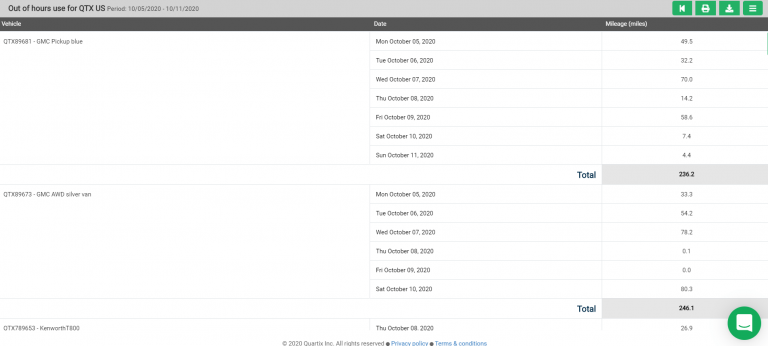The Out of hours report tells you if your vehicles have recorded any miles outside of your defined working hours.
Once you have set your defined hours and monitoring periods in the privacy controls, you can run the Out of hours report, located under the “Fleet Management”.
Select the group of vehicles you wish to run the report for, either all of the vehicles within the group or a specific vehicle, and the set the reporting period.
To run the report, click “View out of hours”. You will see a list of the mileage completed outside of your specified hours.
If a day or date is not showing on your report, it is because the system has not found any mileage information within the “out of hours” time period.