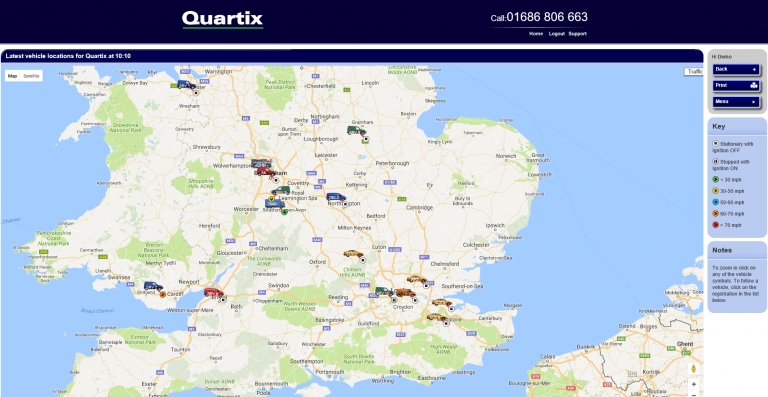See for yourself how Quartix works with our fully interactive real-time demo.
See vehicle speed and direction
Quartix has introduced additional icons on our Live Tracking page that improve readability and give our customers more information at a single glance.
These additional icons show the current status of your entire fleet:
- The ‘black square’ shows you that the vehicle has stopped with its ignition off
- The ‘pause symbol’ shows you that the vehicle has stopped with its ignition on
- The green arrow indicates a speed lower than 30 mph
- The yellow arrow indicates a speed between 30-50 mph
- The blue arrow indicates a speed between 50-60 mph
- The orange arrow indicates a speed between 60-70 mph
- The red arrow indicates a speed greater than 70 mph
This new road map lets you not only see the speed of your vehicles, but also their direction, in real-time.
If you have any problems or questions, please contact Quartix Support on 01686 806 663 or email [email protected].